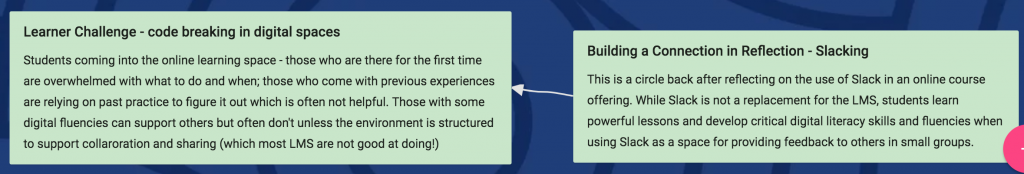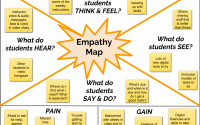Which Tool To Use?
 This is a response to the Technologist module for the eCampus Ontario Extend program. The prompt relates to the selection of technology tools to respond to student’s needs. For this particular task, there are layers in the design and decision making that need to be considered. Using the student empathy map and pre-course surveys is only the beginning. The SECTIONS model is a helpful framework, but it still not enough. There are so many elements when considering the integration of tech tools into the teaching ‘moments’ and particularly how challenges with tech can be addressed, because as educators, we all know the tech will fail at any given crucial moment of learning.
This is a response to the Technologist module for the eCampus Ontario Extend program. The prompt relates to the selection of technology tools to respond to student’s needs. For this particular task, there are layers in the design and decision making that need to be considered. Using the student empathy map and pre-course surveys is only the beginning. The SECTIONS model is a helpful framework, but it still not enough. There are so many elements when considering the integration of tech tools into the teaching ‘moments’ and particularly how challenges with tech can be addressed, because as educators, we all know the tech will fail at any given crucial moment of learning.
One tool I’ve recently applied to the online class I teach is Slack. This decision did not come lightly since it requires a sign up and to a new digital space that may be unfamiliar to students. It layers onto their work in the required Learning Management System (LMS) so it does add an additional commitment for engagement. So, I’ll use this experience for this module’s reflections. The full reflection is found in this Google doc titled SECTIONS: Examining Slack.
The second part of this task was to circle back to the Padlet where the Learner Challenge was posted. My initial posting to the Padlet was:
My followup post was:
Resources:
SECTIONS framework from UBC, https://wiki.ubc.ca/images/1/19/SECTIONS_Framework.pdf
Image Attribution: Photo by Kotagauni Srinivas on Unsplash