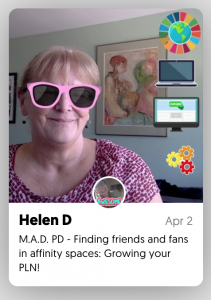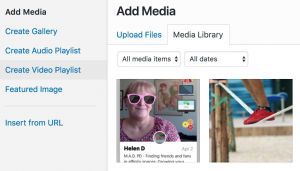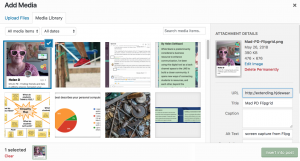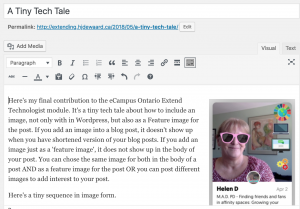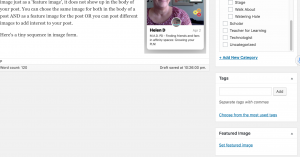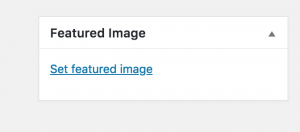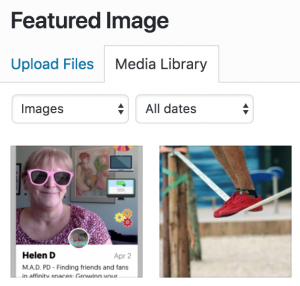May 26, 2018
A Tiny Tech Tale
Here’s my final contribution to the eCampus Ontario Extend Technologist module. It’s a tiny tech tale about how to include an image, not only within a WordPress blog post or page, but also as a Feature image for the post. If you add an image into a blog post, it doesn’t show up when you have shortened version of your blog posts. If you add an image just as a ‘feature image’, it does not show up in the body of your post. You can chose the same image for both in the body of a post AND as a feature image for the post OR you can post different images to add interest to your post.
Here’s a tiny sequence in image form. It’s important to add images to both your post and as a feature image to promote your blog.